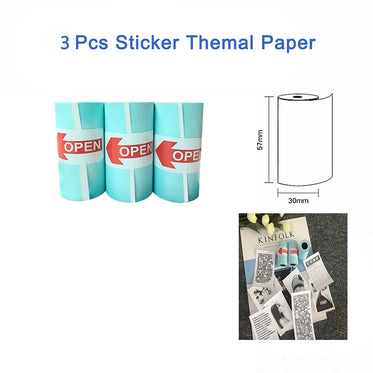Share






| Model |
CK-1001 |
| Weight |
20kg |
| Print height |
2-12.7mm/2-25.4mm |
| Size |
430*390*240mm |
| Capacity |
>1000 message |
| Language |
Chinese,English...22 types |
| Cartridge |
42ml with 12.7mm(0.5inch)printhead |
| Voltage |
220V |
| Print width |
80-300mm |
| Print speed |
40-100pcs/min |
| Applicable Products |
pp bags,cards and small box,PVC/PE |
| Page thickness |
0.2mm-2mm |
| Page width |
6cm-28cm |
Touch screen with multilanguage, easy to operate!
Accept Monochrome BMP file(Max 140 pixle as height, which can be created by windows painting tool) of single color Logo and Image printing, uploaded with USB driver.
 Photoelectric sensor and inkjet installation:
Photoelectric sensor and inkjet installation:
1, Assemble the photoelectric bracket.
2,Mount the photoelectric sensor and the machine on the right angle of the photoelectric.
3. Remove the roller above the printer
4. Photoelectric sensors must be in front of the printer

Note: The photoelectric sensing distance is 5-40cm, which is determined by the environment and the surface color of the object. The smaller the inductive sensing distance of the darker color, the farther the sensing distance of the surface is reflected.
Print mode selection
1, photoelectric sensor control:
In the settings, select the start signal in the "Print Settings" and select "Photoelectric Switch". Adjusting the photoelectric time. Synchronous mode select "timer"
2, encoder control:
The encoder determines the distance of the front roller to control the inkjet. If the encoder is used for printing, the encoder roller must be in contact with the printed matter.
3. Timing control:
Time-delay printing is often used for printing on the assembly line. In the "Print Settings", find "photoelectric switch" to open; print through "delay time control"
4. Distance control:
Distance printing means that the roller is sprayed once after the roller has been rotated for a distance, and the distance of the printing is fixed. In the "Print Settings", find "Distance Switch" to open; control the "Continuous Print Interval" to control the interval size in mm
1. Optical Inductance Print Settings:

The print settings are as follows:
1. Select "Timer" for the synchronization mode.
2. Start signal selection "photoelectric switch"
3. The timing speed is adjusted according to the speed of the pipeline equipment.
4. The photoelectric delay is adjusted according to the distance between the photoelectric sensor and the machine and the line speed.
2. Commissioning phase
Conveyor speed and coding speed are related. The faster the conveyor speed, the faster the coding speed needs to be adjusted.
If you hear "drip" but not printed:
1. Look at the position of the print before the drip or after the drip, after the drop, the "photoelectric delay" is too large, need to be small; do the light head close to the machine; or adjust the speed of the line.
2. Photoelectrically senses when the object passes, it will flash. If the photoelectric light is long, the photoelectric will be raised; or tilted 45 degrees. The photoelectric sensing distance is 5-40cm, which is determined by the environment and the surface color of the object. The smaller the inductive sensing distance of the darker color, the farther the sensing distance of the surface is reflected.
About the cartridge

| Cartridge type | Drying rate | Adhesive force | Application | Preference temperature |
| 2588+G | 10 seconds | General | paper, wood,carton, MDF | 0-40 degrees |
| 2588+M | 2 seconds | Stronger | paper, wood,carton, stone, MDF, steel, tube, metal, plastic, foil, glass, can, leather |
0-40 degrees |



We provide professional online technical service, if you have any questions about the printer, we will be happy to help all the time.

which accessories will come with the printer ?

Other Coditeck Handheld Inkjet Printers
Who are we? Coditeck, your printing expert !


Lorem Ipsum is simply dummy text of the printing and typesetting industry. Lorem Ipsum has been the industry's standard dummy text ever since the 1500s, when an unknown printer took a galley of type and scrambled it to make a type specimen book. It has survived not only five centuries, but also the leap into electronic typesetting, remaining essentially unchanged. It was popularised in the 1960s with the release of Letraset sheets containing Lorem Ipsum passages, and more recently with desktop publishing software like Aldus PageMaker including versions of Lorem Ipsum.